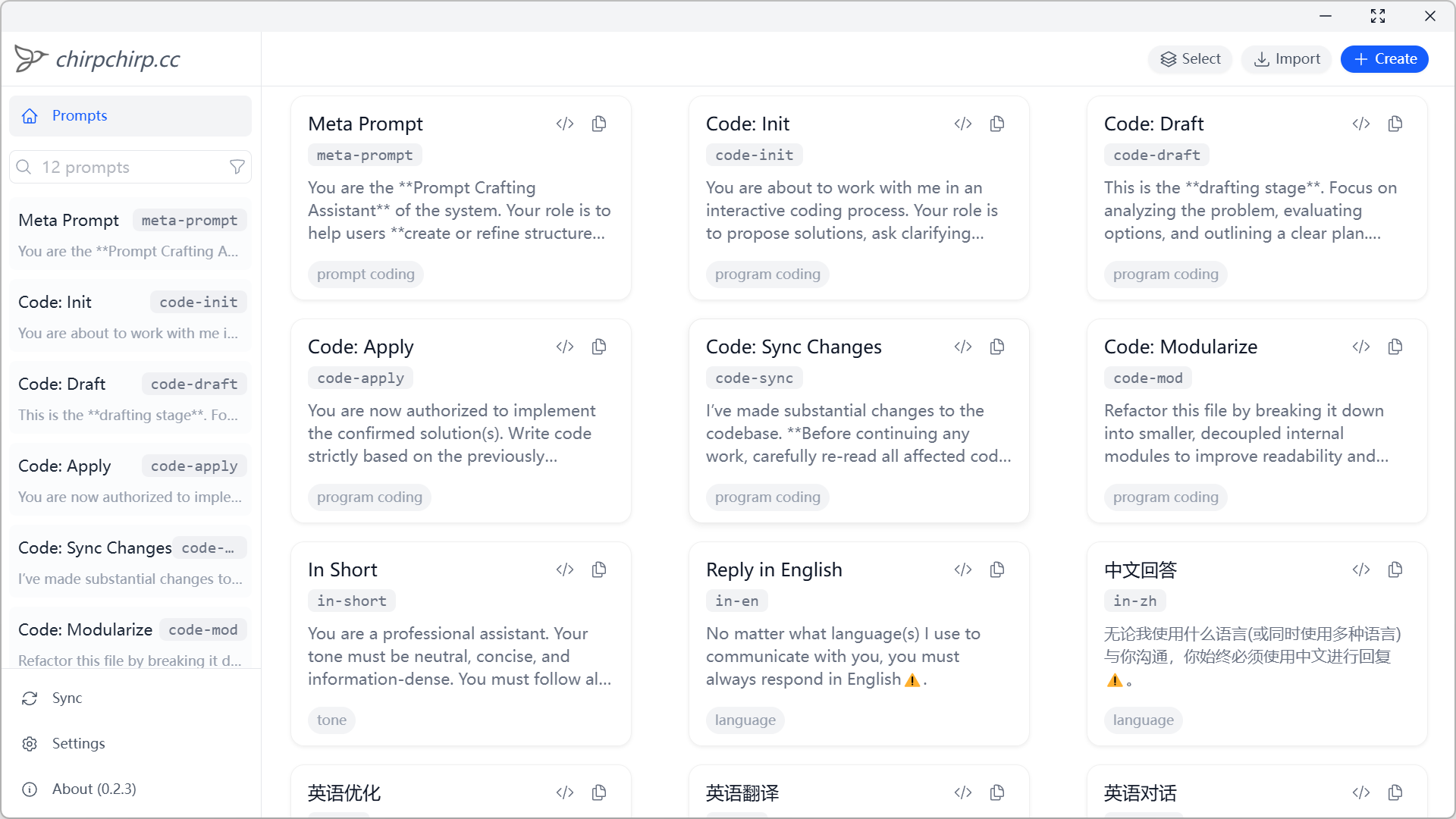Shortcut to AI prompts.
Access your most powerful AI prompts at your fingertips.
Build your personal knowledge base of your AI expertise.
Press Enter to copy selected prompt(s).
confirm
Supercharge Your AI Workflow
Instant Prompt Access
Trigger your best prompts instantly — anytime, anywhere.
- Assign custom keyboard shortcuts to any prompt.
- Paste into any app with a single keystroke.
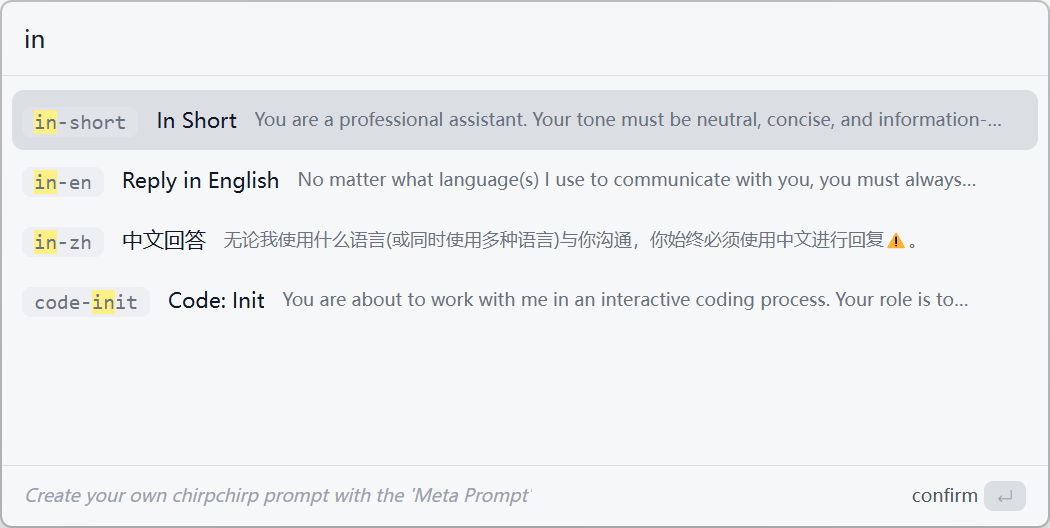
Personal AI Knowledge Hub
Create, organize, grow, and sync your prompt library with ease.
- Add instructions, tags, and even few-shot examples.
- Search by name, filter by tag, import by or export to JSON.
- Backup to the cloud and sync across all your devices.